VS-Code Blockman, Predictive Intelligence, Update, „null-empty-nothinng“
Events
- ARM vs. PSARM – Toolsbattle to manage your Cloud-Resources
July 22nd, we will discuss and demo the difference between Azure Resource Manager and the new PowerShell ARM Module. Join us to get an overview on whats best for you. - Expertslive Konferenz 3. September
Full Day event with all around Azure, OnPrem and M365, stay tuned on www.expertslive.at.
Call-for-Speakers is open !
Snippets
As you might mave guessed already, i switched the blog from a weekly to a bi-weekly cadence in summertime because its hot and i am lazy in summer 😉
VS-Code Extension Blockman (an extension you have been waitinng for)
If you write Powershell in VS-Code, and your automation it is a little bit more complex than one-liners, you might have experienced that you lost the overview on what part of the code is a block inside anested block. With the new blockman extension thisproblem is gone. See an example below in one of my own projects. The extension automatically detects code-blocks and marks then for me.
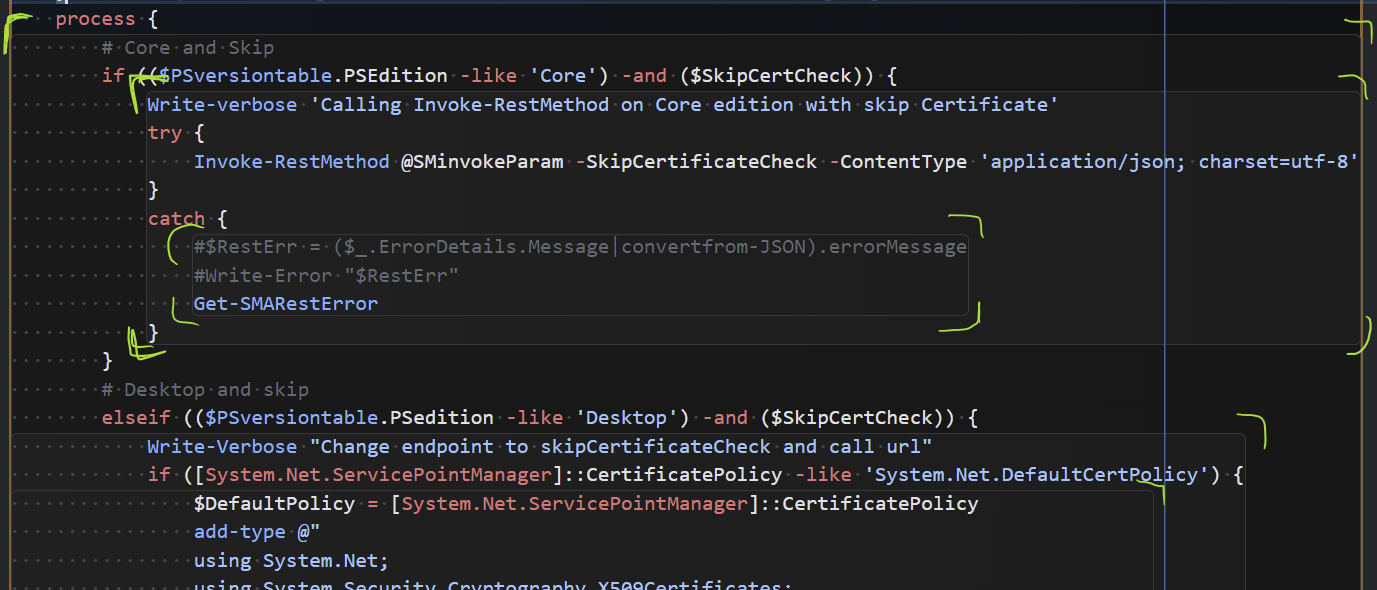
Find the Blockman extension WebPage and install it in vs-Code through the extension area.
Add Predictive Intelligence to your PowerShell prompt
Less typing is the better typing. With the vast number of commandlets in a typical Powershell environment it s impossible to remember all the options you have with various commands. Predictive intelligence will help you here. Read Scott Hanselmanns blog post and follow it.
Updating PowerShell with Windows Update works great
I followed the instructions from the powershell engineering team and this worked immediately!
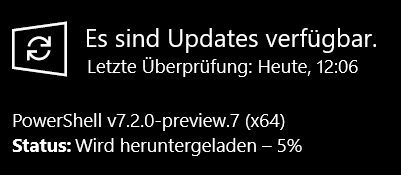
$null, empty and nothing in Powershell – a nearly philosophical discussion
Patrick Grünauer played around with nothing (or nearly nothing) and gave us an insight in his blog about a topic, some philosophers have dealt with a live long. Read nothing . . .
I wish you cool days and open beer-gardens. Cheers/R.
Thanks to Esther Jiao on Unsplash for the Headline picture

