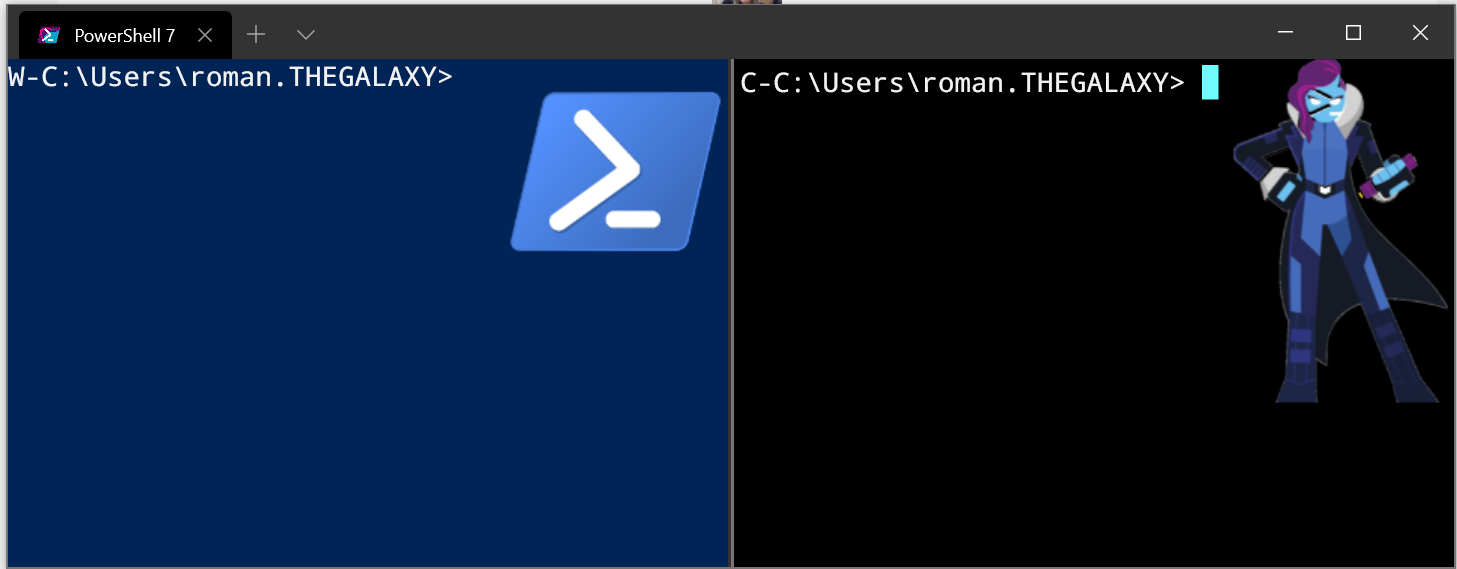Bitlocker, AD-Group, Objects, Files, Find
Events
- Expertslive Cafe 14. September 2022 – Azure Hybrid. Review and Session video.
- Microsoft Exchange Community Airlift Videos (Sept 13 & 14 2022)
- Microsoft Ignite 12-14 October Online
- PowerShell Workshop (MS-Graph, PowerShellget, News around PS), 19. November 2022 (tbd)
Snippets
Enable, unlock, suspend, resume and disable BitLocker with Powershell
Bitlocker works mist of the time in the background and there is no need to touch it. But IF there is a need you should be prepared. Read „Enable Bitlocker with Powershell“ and „Unlock, Suspend, … “ from surender Kumar and get yourself prepared for the case.
Get-AD Group memberships
You may think this is oldschool because everybody is talking about the cloud, but AD is still the main Directory in most companies and AD-Groups are still an important mechanism to control access or applications. Read Dan Greenhaus article on how to usw ADPrincipalGroupMemberShip.
Finding Files
PowerShell is not known for its filemanagement. For copying we use robocopy and for finding files we read the thoughts of Jeffrey Hicks!
The value of objects
In the world of scripting languages, programming languages and shells, PowerShell is not the highest rated language. Nevertheless one of the major advantages of PowerShell are objects. Jeffrey Hicks explains us the benefit of objects, based on his approach to PowerShell. Definetely worth a read.
Hope you enjoyed the collection of posts. Have a nice week / R.
Photo by Art Lasovsky on Unsplash