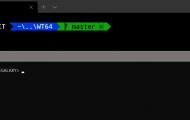Zed, tools, Linux, Context, Add-Type, New-Object
Events
ExpertsLive Austria Conference 2025 (18. June 2025)
Snippets
How to install PowerShell and essentials tools on Linux
Linux may not be the primary OS for PowerShell, but there may be situations where you need it on your favorite distribution. Read Mike F. Robbins article on how to install a well-prepared PowerShell environment on Linux.
Restore classic context menu in Windows 11 Explorer using Group Policy or PowerShell
The context menu in the Windows Explorer was introduced in Windows 95 – and was a great productivity tool. Over the time it grew to a long list, and in Windows 11 it shrinked again and some items where missing. There is a way to restore the old menu with either Group Policies or with PowerShell. Read Wolfgang Sommerguts blog on how to restore the traditional menu for your users.
VS-Code alternative ZED
Editing is the bread-and-butter business of PowerShell people. ISE was the way-to-go for a long time and now VS-Code is the standard. Even beeing the defacto-standard, VS-Code may not be the best choice for everybody, so look at ZED, a minimalistic and clean design editor which is fast and lets you focus on your coding work. Read Graham Beers blog on ZED and look beyond the border of the Microsoft ecosystem.
Add-Type and New-Object
Patrick Grünauer posted one of his blogs about essential topics in Powershell. Adding a property to an object or create a new object is something which is needed commonly when automating with PowerShell. Read Patricks blog on Add-Type and New-Object.
Happy working weeks / R.
Foto von Brooke Lark auf Unsplash